- RentSpree Help Center
- RentSpree Pro
- Subscription
-
Video Walkthroughs
-
Applicant Help Center
- Overview
- How to get started applying
- Co-Signer & Guarantor
- Step 1 - Applicant Information
- Step 2 - RentSpree Rental Application
- Step 3 - TransUnion Screening Reports
- Reusable Screening Package
- TransUnion error messages & contact info
- Submitting Application
- Print, save & share
- E-Sign Documents
- Renters Insurance
- Upload Documents
- Applicant Frequently Asked Questions
-
Agent Help Center
-
Screening Tenants
-
Collect Rent
-
RentSpree Pro
-
Additional Features
-
Account, Billing & FAQs
-
Product Updates
A Guide to Upgrading Your RentSpree PRO Account
RentSpree PRO has more features and services! Check your account today to see if you have an up-to-date RentSpree PRO account!
I've already signed up for RentSpree PRO, but my dashboard asks me to upgrade?
RentSpree PRO has upgraded with more features for our users to use! If users from the previous version of RentSpree PRO try to use new features, a pop-up will appear asking to upgrade:
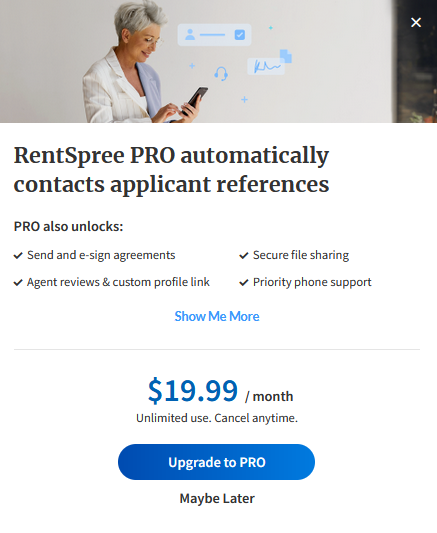
Once your RentSpree PRO account has been upgraded, you'll have access to all the new features RentSpree PRO offers!
How do I check to see if my RentSpree PRO account needs an upgrade?
To check to see if your RentSpree PRO account needs an upgrade, please see the following steps below:
1. On your RentSpree Dashboard, click on the RentSpree PRO tab on the left side of your dashboard.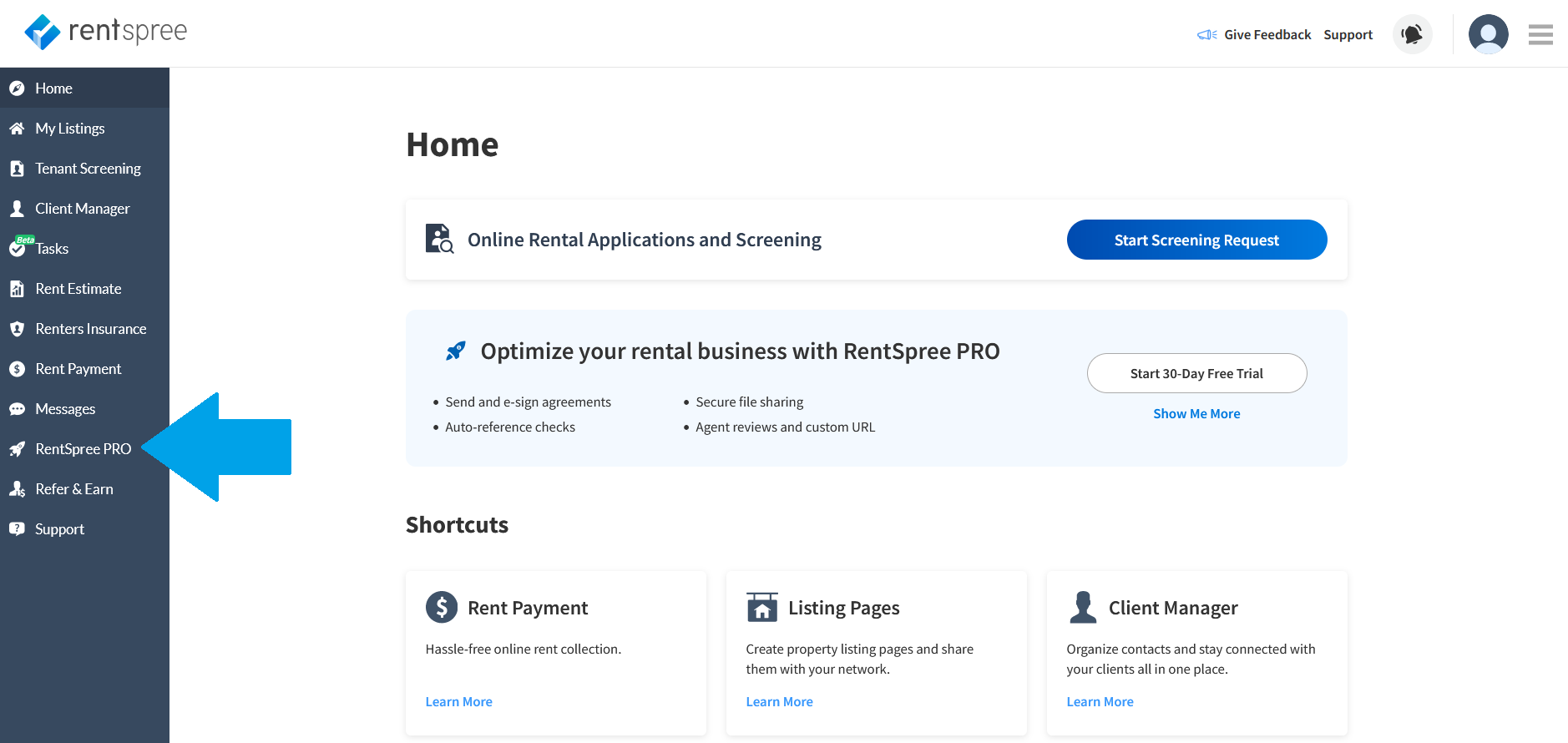
2. Once you're on the RentSpree PRO page, you'll see a section where you can upgrade your RentSpree PRO account by clicking Upgrade to PRO.
a. If this section does not appear, your account may already have the current version of RentSpree PRO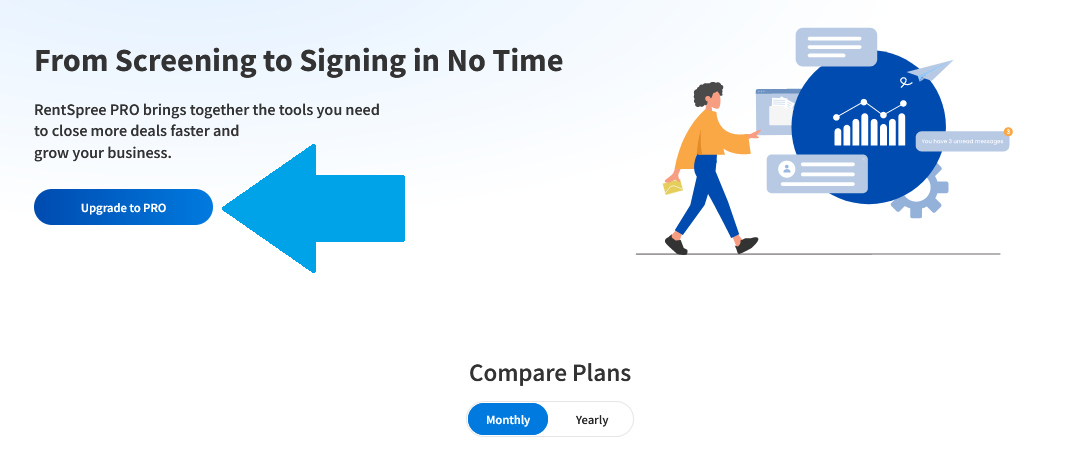
3. After, you'll be directed to the My Plan page, where you may choose to either have a Monthly or Yearly subscription, enter your credit card information, and click Subscribe to activate and upgrade RentSpree PRO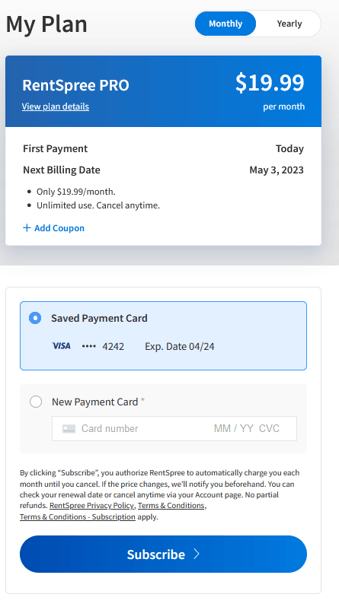
*RentSpree is currently beta testing with a new navigation bar. If your RentSpree dashboard looks different, click here for more information.