- RentSpree Help Center
- Collect Rent
- Rent Payment as a Renter
-
Video Walkthroughs
-
Applicant Help Center
- Overview
- How to get started applying
- Co-Signer & Guarantor
- Step 1 - Applicant Information
- Step 2 - RentSpree Rental Application
- Step 3 - TransUnion Screening Reports
- Reusable Screening Package
- TransUnion error messages & contact info
- Submitting Application
- Print, save & share
- E-Sign Documents
- Renters Insurance
- Upload Documents
- Applicant Frequently Asked Questions
-
Agent Help Center
-
Screening Tenants
-
Collect Rent
-
RentSpree Pro
-
Additional Features
-
Account, Billing & FAQs
-
Product Updates
A Guide to Scheduling Payments as a Renter
How to schedule upcoming Payments for automatic payments.
After adding your online banking, the Payment feature through RentSpree allows you, as the renter, to set up a payment schedule for automatic payments to be taken out when your rent is due. This gives you the flexibility to know that your payments are set up and ready to be paid on time each month.
Setting up Automatic Payments
After logging into your RentSpree account, you will need to navigate to the Rent Payment menu on the left-hand side.
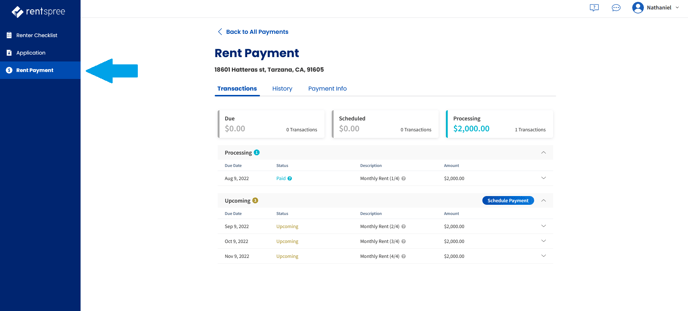
- Select the Property Address to schedule payments for
- Select Schedule Payments for future upcoming payments
- Select if you want to schedule the payments to be paid on the due date or up to 15 days in advance
- Select or add the payment method for the scheduled transactions
- Click Schedule Now

