Intro to Opting into RentSpree's Credit Builder
RentSpree's Credit Builder is an effort to serve our renters better and help them build and improve their credit scores and credit history. Once a renter opts into the Credit Builder service, Rentspree will report on-time rent payments submitted through the RentSpree platform to TransUnion.
How to Opt into the RentSpree Credit Builder
- Once a renter logs into their RentSpree Dashboard, locate the Rent Payment tab on the left side
- Please note that a rent payment request must be sent from your landlord first before you can opt into the Credit Builder
- Once on the Rent Payment page, the Credit Builder option will be available to opt-in to by clicking Activate Now
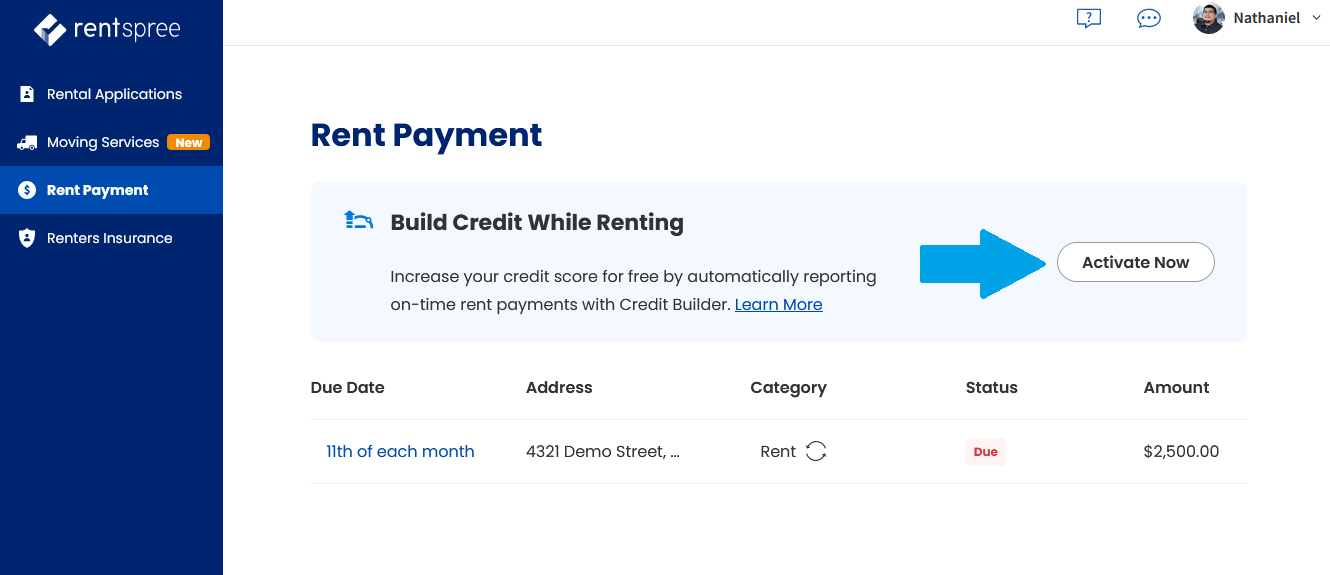
- The renter will then enter the required information and click the Submit button
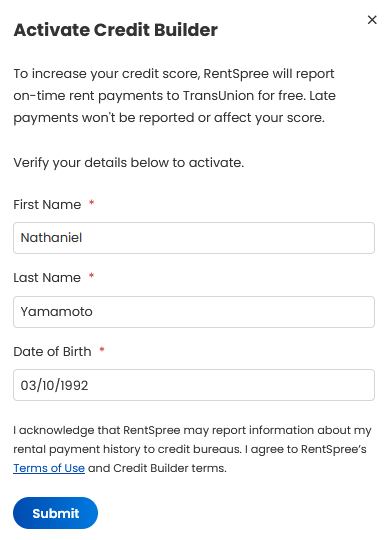
- Once activated, the Credit Builder will automatically notify TransUnion on-time rent payments paid through the RentSpree Dashboard
Please read our Credit Builder FAQ for any questions or contact our support team for any other inquiries!