[Listing Pages] Videos can now be added to your Listing Page
What is it?
You may now link a video that showcases your property on your Listing Page!
Why does it matter?
As finding rental properties online are becoming the norm, showcasing your property listing through a video creates an interactive, experience virtually. This should not just only peak the interest of your potential tenants, but this also saves you time as videos are more accessible than in-person tours.
How does it work?
First, make sure to add your listing to your RentSpree Dashboard. After adding your listing, please follow the steps below
- After adding the listing to your Rentspree account, go to the Property Overview page and click on + Create Listing Page
- After entering your Property Information & Upload Photos of the listing, you'll see the Add Video Tour section where you can paste a YouTube or Vimeo URL of your property video. Paste the URL of the video in the entry field
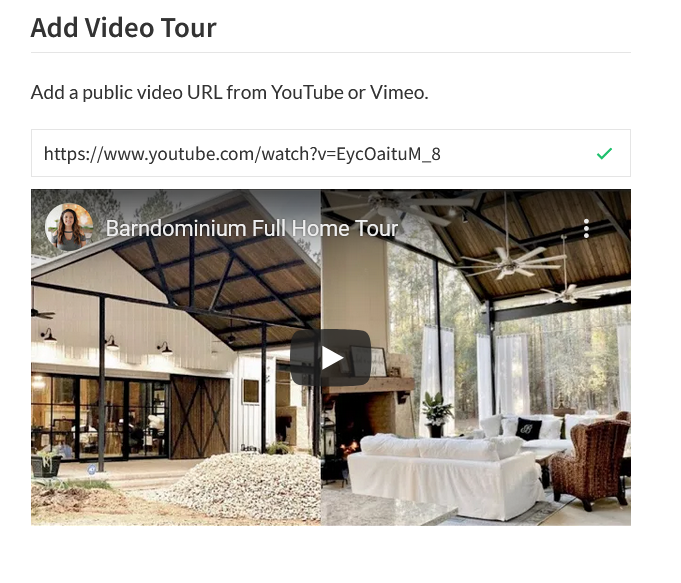
- Once you complete and publish your listing, your video will be available on the Listing Page for your potential renters to view!
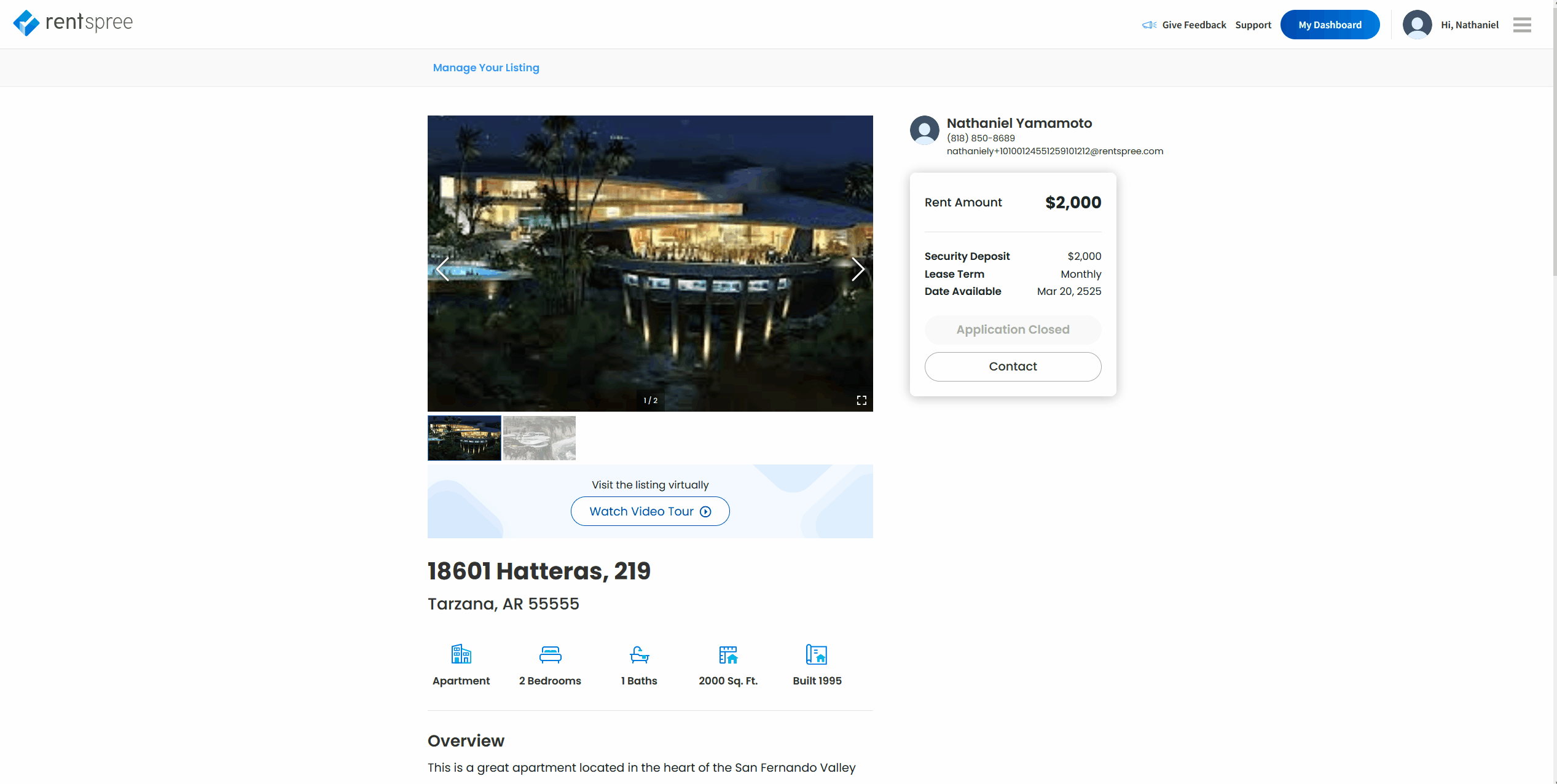
Who gets it?
This feature is available for all users who create a Listing Page on their RentSpree Dashboard.