[Tenant Screening] New Landlord Dashboard (Property Flow)
What is it?
- Landlords who sign up for a new account after receiving shared reports from an agent will now see an updated dashboard with a guided tour upon signing in for the first time.
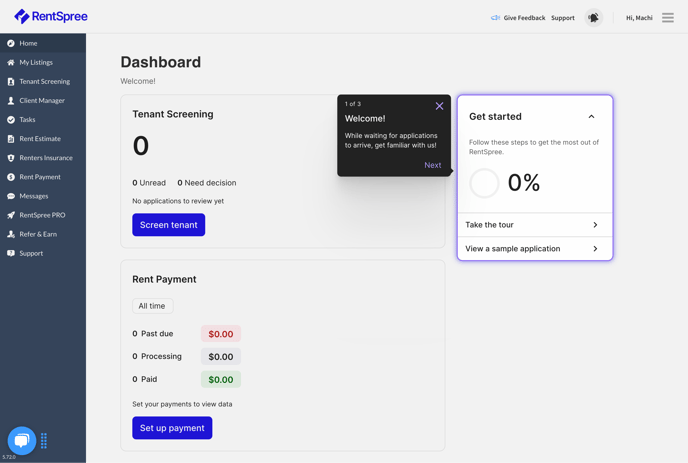
- Landlord's now see a To-Do List when signing up for a new account after being invited to use RentSpree by an Agent/Property Representative

Why does it matter?
- This new dashboard and guided tour give landlords who are using RentSpree for the first time an easy and streamlined onboarding process.
How does it work?
- To see this new dashboard and tour, an existing RentSpree user (agent/property representative) will first need to initiate a screening and receive completed submissions from applicants.
- Once the agent views the reports on their RentSpree dashboard, they will need to click the Share button and enter an email address for a new landlord who has not already signed up for an account.
- The recipient will then need to click the link in the email they receive and sign up for an account as a landlord. Upon signing in, they will see the updated dashboard and receive a guided tour.
Who gets it?
- New landlords who create an account after receiving shared reports from an agent.
Was this article helpful? Yes No