A Guide for Renters Sharing Reports with the Reusable Screening Package
Renters can share their reports through the dashboard after purchasing the Reusable Screening Package
To share the reports with the property representative through the RentSpree dashboard, you will need to have submitted screening reports with the Reusable Screening Package added on.
Sharing from the Renter's Dashboard
- First, sign into your RentSpree account as a renter
- Select the option at the top of the page, Share Application

- Enter the contact information for the property representative you would like to share the reports with and if available, the property address you wish to apply for, message, and click Share

- The property representative will receive a notification that you have shared your reports & you will see the request on your RentSpree dashboard
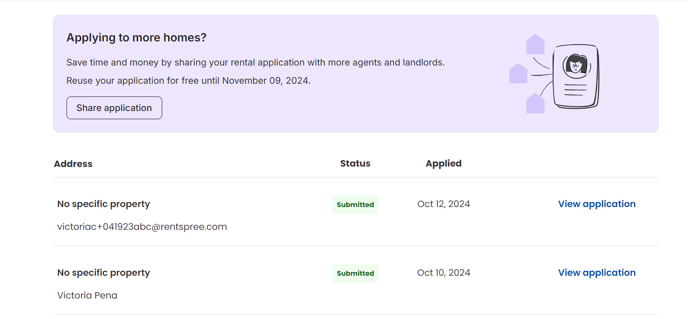
Sharing when viewing your submission
Additionally, you have the option to share the reports by selecting View Application from your dashboard.
- Click on View Application in the same row of the submission you'd like to share

- Once the report opens, select the Share Application option in the report's upper right corner

- You can enter the contact information for the property representative you would like to share the reports with and if available, the property address you wish to apply for, message, and click Share
