[RentSpree PRO] Supplemental Documents and Auto-Reference Checks can be requested as part of the application
What is it?
Property representatives who are subscribed to RentSpree PRO will now see the option to request supplemental documents and initiate auto-reference checks when initiating a tenant screening request.
Why does it matter?
This allows property representatives who subscribe to RentSpree PRO to request supplemental documents and initiate auto-reference checks with the same ApplyLink as their tenant screening request. This will reduce the number of steps necessary to verify applicant income, references, and more.
How does it work?
1. First, you will need to ensure that you have an active subscription to RentSpree PRO. Select Start Screening Request from the Home page, or +Screen New Tenants for a particular listing.
2. You will now see two additional selections available below the screening options, Documents and Reference Checks.
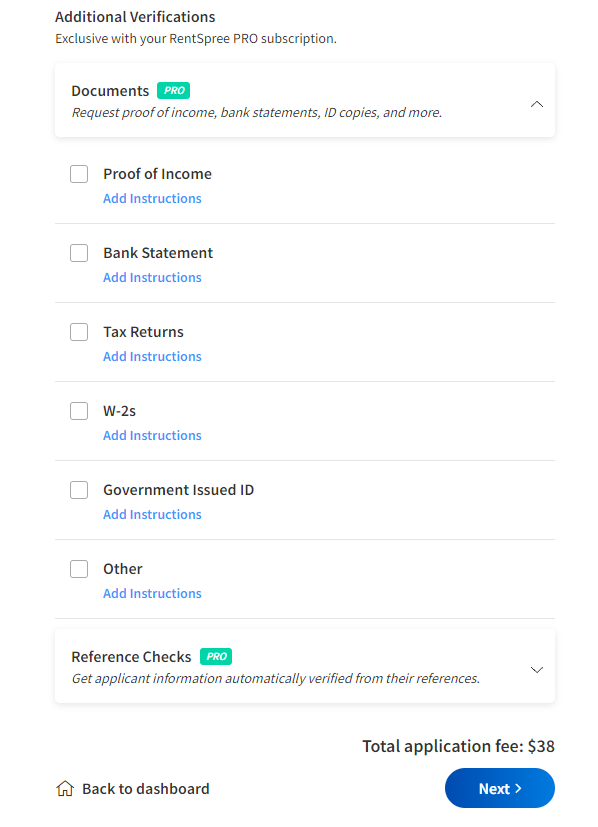
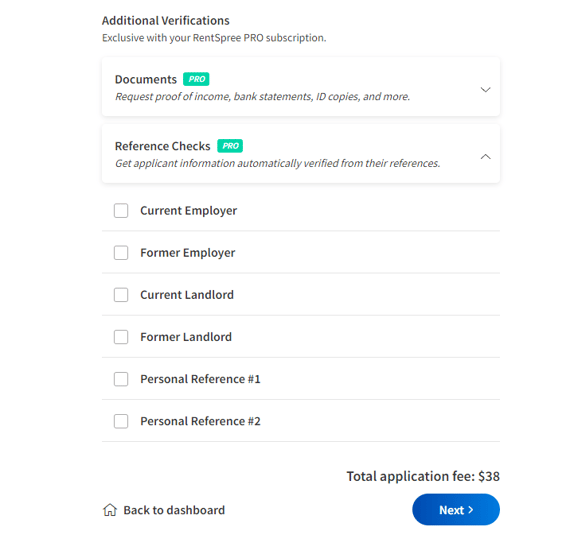
3. Select each document you would like to request from the applicant and each reference you would like verified, and select Next.
4. The applicant will then be able to upload the requested documents prior to submitting their application and TransUnion reports.
Who gets it?
All property representatives who subscribe to RentSpree PRO.