[Rent Payment] Payment statuses have been updated
What is it?
Rent Payment statuses have been updated to Depositing, Deposited, and Deposit Failed
Why does it matter?
To transparently track the processing steps your renter's payment goes through - the new status updates will clearly define what stage the payment is in
How does it work?
Please see the new statuses below:
- Depositing: The renter has successfully initiated payment and the funds are currently being processed to to your bank account
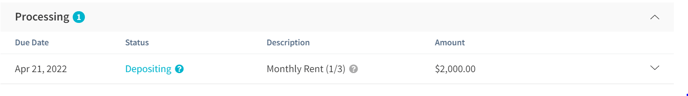
- Deposited: The funds have been successfully received into your bank account
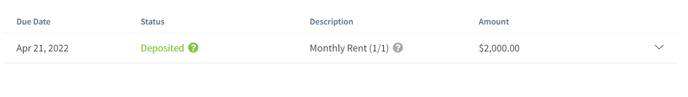
- Deposit Failed: The funds were NOT successfully received into your account. Please contact your bank for further information on why the funds were not received
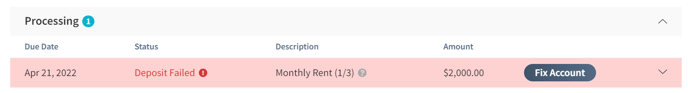
Who gets it?
This feature is available for all users who use the Rent Payment feature and collect funds as a Landlord, Property Manager, or Property Representative