A Guide to Signing Up or Uploading Proof of Renters Insurance
Renters Insurance Requests
Renters can be sent a request to get Renters Insurance through RentSpree.
You will receive an email from your agent/landlord that you are required to obtain renter insurance for your lease.
After choosing to get your quote, you will be taken to your RentSpree profile. You will then be taken to select an option for your Renter's Insurance
Signing Up For Renters Insurance
Selecting I'd like to request a quote will allow you to Purchase Renters Insurance through Sure. You will be asked a series of questions about the property and the specific needs that you want to be included in your quote.
- Personal Information
- Excluding storms, floods, and other natural causes, how many losses have you had in the past three years?
- If you selected 1 or 2 or more you will receive the question What was the date of the most recent loss?
- Do you own or care for an animal that has caused bodily injury or harm?
After selecting your options you will get a Price for Renters Insurance. On this screen, you will see your amount due for Renters Insurance that you can either pay monthly or yearly and the Effective Date.

Customize your policy
Here you can customize your policy to reflect your specific needs. You will have options that you can select from.
- Personal Property (select amount for personal property owned)
- Liability Coverage
- Deductibles
- Loss of use
- Replacement Cost
- Sewer or Drain Backup
- Identity Fraud
- Earthquake Coverage
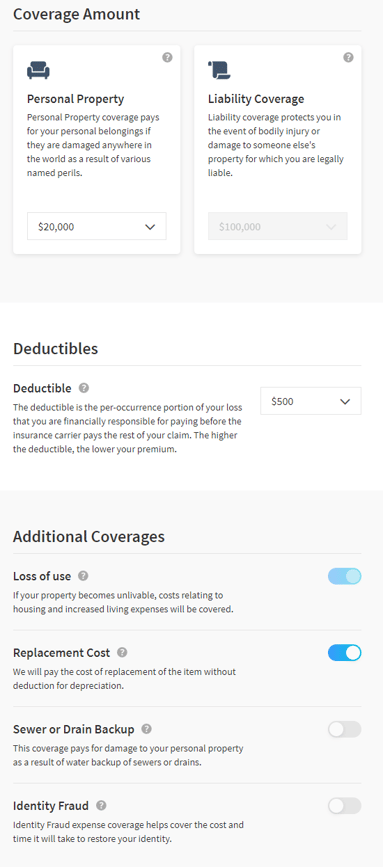
Policy Options
You can select to add another person to your policy that will be covered under the same policy options that you have selected.
- First Name and Last name
- Note: Adding another person to the property will update the price of Renters Insurance and this will be reflected on the banner at the bottom of the screen when confirming the coverage.
- Note: Assurant Disclaimer
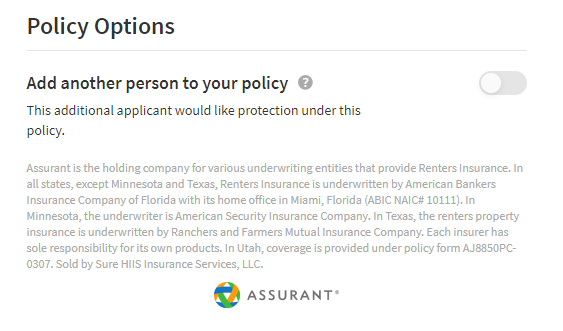
Confirm Coverage/Payment Info
Your final price for your renter insurance policy will be on the banner at the bottom of the page. This will be updated throughout the process of selecting your policy options. You will see a due today amount and then a payment amount for your next 10 months if you select to pay monthly.
-Payment Info
- Pay Today
- Recurring Payment (If Applicable)
- Policy effective date
-Payment
- Card Info
- Checkbox for acknowledgments
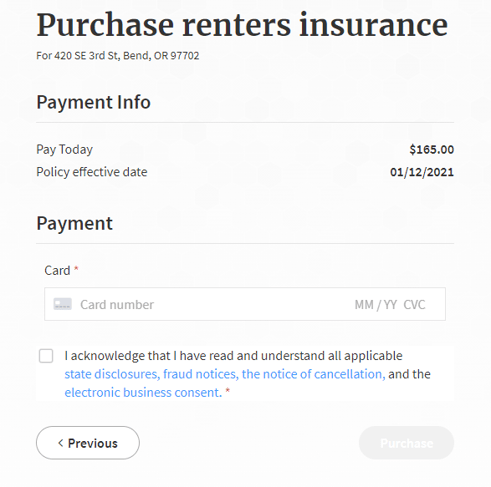
You're Covered Confirmation
Information will be sent to the landlord of confirmation of your Renters Insurance Policy. You will receive a welcome email from Assurant with your policy info.
-
- Note: Assurant Policy information can take up to 24 hours before receiving your email.
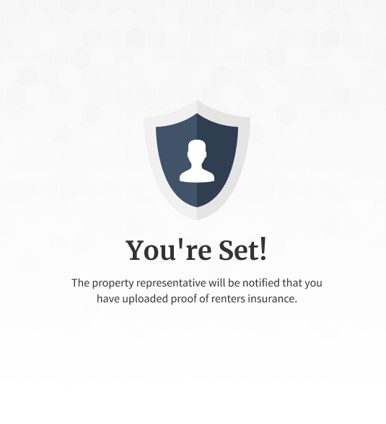
How to Upload Renters Insurance Policy
Selecting I'm already covered will allow you to upload a copy of the insurance you've obtained outside of RentSpree. To upload the insurance information, use the following steps:
- Select I'm already covered
- Enter Policy Info
- Insurance Carrier
- Policy start date
- Policy end date
- Upload Proof of insurance
