Intro to Requesting a C.A.R. Rental Application
The California Association of Realtors (C.A.R) rental application form can be sent directly to an applicant as a request through RentSpree. This can be done by selecting the C.A.R. Rental Application on the Application Options step when sending a request.
C.A.R. Rental Application Request
- Select the Screening button from the left-hand side menu
- On the overview page select Screen Tenants
- Agree to the TransUnion Agreement if it's your first time screening
- Enter your Home Address - If a California address is entered, you'll have the option to connect your C.A.R. account

- Add or Select an existing property listing
- The C.A.R. Rental Application must include a California property address
- On the Confirm what's included in each application page, select Edit

- Under the Application Type section, select the C.A.R. Rental Application (LRA)
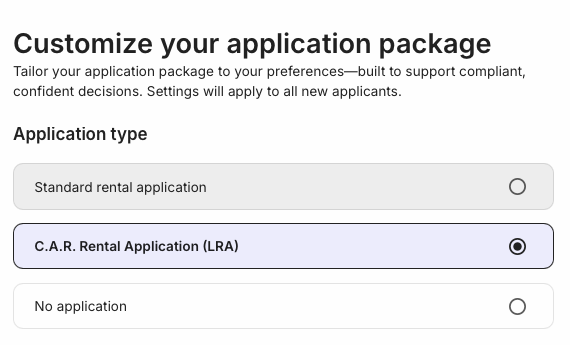
-
If your C.A.R. membership was not connected previously, a pop up will appear to validate
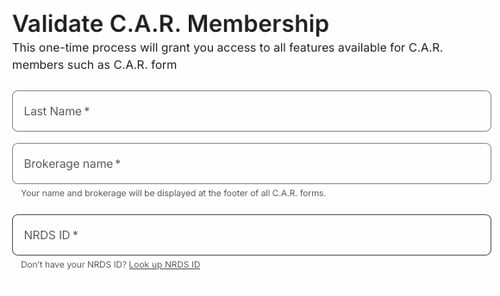
-
- Once the C.A.R. Rental Application and all other preferred screening options, click Next
- You'll then be asked to enter your DRE License Number
- After, an ApplyLink that includes the C.A.R. rental application will be generated where you may share it with the following options:
- Request applications by email or text message
- Share your application link
- Print application flyers