A Guide to Reading TransUnion’s Credit Report
A step-by-step guide to reading a completed TransUnion credit report
What is included in the TransUnion Credit Report?
- Applicant Identity Verification
- Basic Information
- ResidentScore
- Date Accessed
- Profile Summary
- Tradeline Summary
- Tradelines
- Individual Detail
- Payment Indicator
- Inquiries
- Collections
- Public Records
For California properties, please click here to find information on California's ICRAA disclosures
1. Applicant Identity Verification
- TransUnion will verify that the applicant's information matches the SSN or ITIN that was provided.
- The applicant will answer 3-5 verification questions about their credit history that they must answer 100% correctly
- If the information and questions are correct, you will see the SSN Match message on the top right of the report
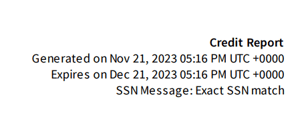
2. Basic Information
- View basic information about each applicant, including first and last name, addresses, and employers
- You should always double-check to make sure the name on the credit report is the same name listed on the rental application
- The information included under "Employer" and "Current Address" is based on public records and will be the most updated information TransUnion has for the applicant
3. ResidentScore
- The ResidentScore is a credit score designed by TransUnion specifically for residential leasing
- It is very similar to a traditional credit score, except it uses improved logic to match applicant history with the likelihood of eviction
- The score ranges from 350-850 and makes it easy to determine the amount of risk associated with renting to an applicant
- Score Factors are included to let you know the reasons why the score has been impacted
4. Date Accessed
- This is the date that the report was first pulled, so you can keep tabs on how current the information is
- After 30 days, the reports are no longer deemed valid and will not be accessible from RentSpree's dashboard
- If you would like to access the report beyond 30 days, you will need to print or save it to your computer as a PDF

5. Profile Summary
With the Profile Summary, you can get a quick overview of the items on the credit report:
- Public record - Number of public record items
- Collections - Number of items sent to collections
- Inquiries - Number of inquiries on the account
- Trade lines - Number of trade lines on the report
It also provides an overview of derogatory items:
- Negative Trades - Accounts which are currently delinquent or derogatory. This shows you any credit-harming behavior such as paying bills late or having debts in collection
- Trade lines with any Historical Negative - Total number of accounts that have ever been delinquent or derogatory, but either have been paid in full or are now current
- Occurrence of Historical Negatives - Total count of all delinquency occurrences that appear on the report
6. Tradeline Summary
Here you can see the count and types of all tradelines listed on the credit report. It will show all active accounts and credit lines:
- Count - Number of that type of tradeline
- High Credit - Highest amount owed on that tradeline at any point in time
- Credit Limit - Maximum balance available on the tradeline
- Balance - Amount owed currently
- Past Due - Amount owed that is past due (late)
- Payment - Fixed/minimum monthly payment
- Available - Percentage of remaining credit available
In addition, you can see a summary breakdown of all tradeline types:
- Revolving tradelines are accounts where a balance can be paid off in full or carried over month-to-month
- This includes credit cards, home equity line of credit, and more
- Installment tradelines are accounts where the balance is paid off over time, such as auto loans, mortgages, and student loans
- Open tradelines are accounts that are a hybrid of revolving and installment
- Typically utilities, these are accounts where the balance may change, but payment is required to continue services
7. Tradelines
- This section shows tradeline totals such as count, balance total, credit limit, and any past-due amounts

8. Individual Tradeline
A variety of details are provided for each tradeline:
- Name of tradeline
- Type of tradeline
- When it was opened/closed
- Current balance
- Tradeline limit
- Any past-due amounts
9. Payment Indicator
- Up to 48 months of payment history are also available for each tradeline
- Checkmarks indicate that the payment was made on time for that month
- If payment was made late, you can quickly see how late it was

10. Inquiries
- Any previous inquiries that were made into the applicant's credit history
- There are two types of inquiries, hard ones and soft ones
- Hard inquiries are initiated by the applicant when they fill out a credit application
- Soft inquiries come from companies that want to pre-screen for credit offers, potential employers, or current creditors monitoring the applicant's account

11. Collections
- Collections are accounts where the applicant has not made payments for a substantial amount of time. The original lending institution then sells the debt to a collection agency, who attempts to collect the debt from the applicant. If they are still unsuccessful, the debt usually gets charged off as bad credit, which is something to avoid. Under the collections section, you will find:
- Name of the collection agency
- Current balance (amount due)
- Original balance
- Whether the account is open or closed
- Last reported date (date information was reported to the bureau)
- Industry type (type of lender/collections)
- Loan type/term
- Status (usually whether or not the account is still with the lender or if it has been sent to a collections agency/charged off)
- Remarks (whether the account has been disputed, charged off, etc.)
- Opened date (when the account was reported as opened)
- Closed date (when the account was reported as closed, if applicable)
- Paid-out date (the date the account was paid off)
- Verified date (the date the debt was verified as belonging to the applicant)


12. Public Records
- Public records that can appear on your credit report include any bankruptcy, judgment, or tax lien. In some states, foreclosure and repossession are also included in public records.
