FAQ: How can I transfer funds from my RentSpree Money Account to my External Bank Account?
1. On your RentSpree Dashboard, click on the Banking button under the Finance tab
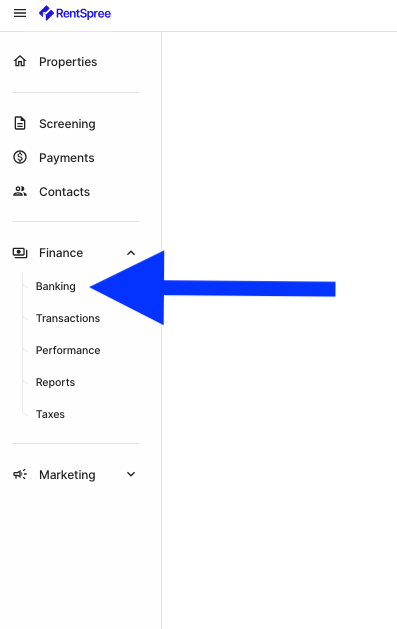
2. Once on the Banking page, click Pay Someone

3. Select a previously added account or click + New Recipient to add your external, personal bank information

- If Adding a New Recipient, you'll need to enter your Full Name, Routing Number, Account Number, Recipient Type, and Optionally Save This Contact

4. Enter the Payment Amount to review and send the payment to the receiving account
- Please note that a $0.05 transfer fee will be applied to the transaction

5. Review the payment summary and click Complete Payment
- Please note that funds will be deposited with 1-3 business days
