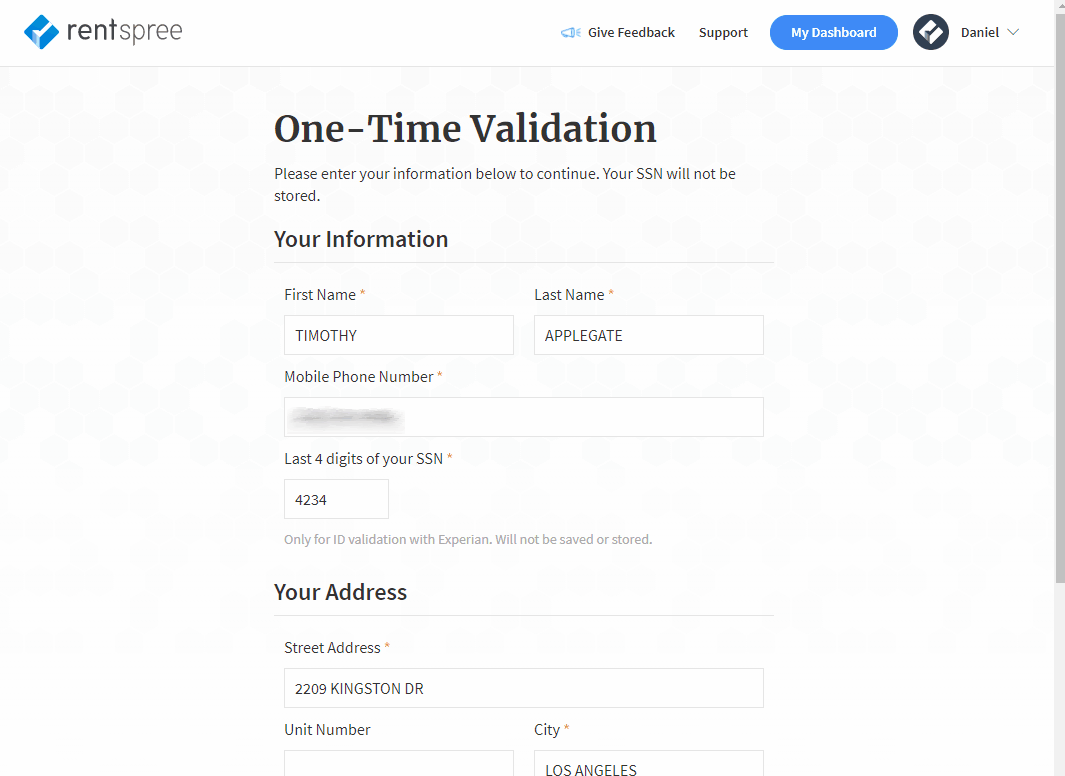Managing Your Account: SMS Validation
How to use SMS Verification for One-Time Validation
When entering information for One-Time Validation, some information can be entered differently than what is on file. This will bring you to a screen where it will verify your phone number to send you an SMS Verification code. This code can be entered on the SMS Verification Page. This code will Validate the One-Time Validation
- Enter Information on One-Time Validation Page
- SMS Verification Page
- It is important that this page is should not be refreshed. If the page is refreshed it will be counted as an attempt at validation. More than 3 attempts will automatically disqualify SMS validation. If this occurs you will be taken to KIQ questions if applicable.
- Try another way - This will take you to the other validation process which is answering knowledge identity questions. This link will take you to the page on how to use this verification method KIQ.
- Enter the code you received to your mobile device
- Select Next.
- You will now be able to open the report if you are validated.