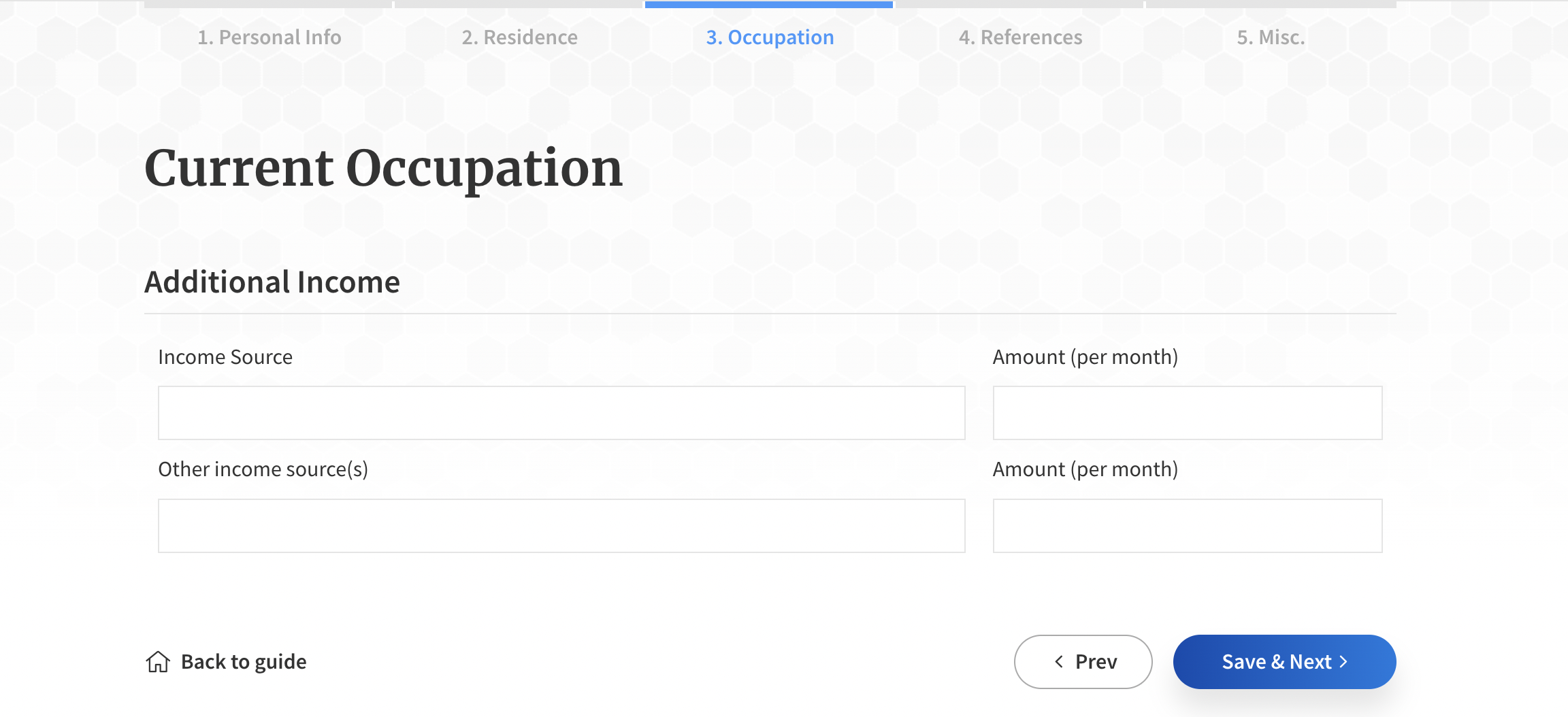FAQ: What do I enter for my current occupation if I am retired?
Q: What do I enter on the application if I am retired?
A: Select "Retired" from the Work Status option and click "Save & Next."
Solution: When you get to the "Current Occupation" section of your application, you will select the "Retired" option and click "Save & Next."

You will then be brought to the screen that asks you to list/describe your income and its source. You will also provide the amount of this income.