FAQ: What does "Character is not allowed" mean when filling out an application?
This error is caused from punctuation being included that is not accepted on our form.
Remove any punctuation from the information you are entering.
In the error message that appears, there will be punctuations, such as a period (.) or a comma (,) in an entry field that is does not allow punctuations. See example below:
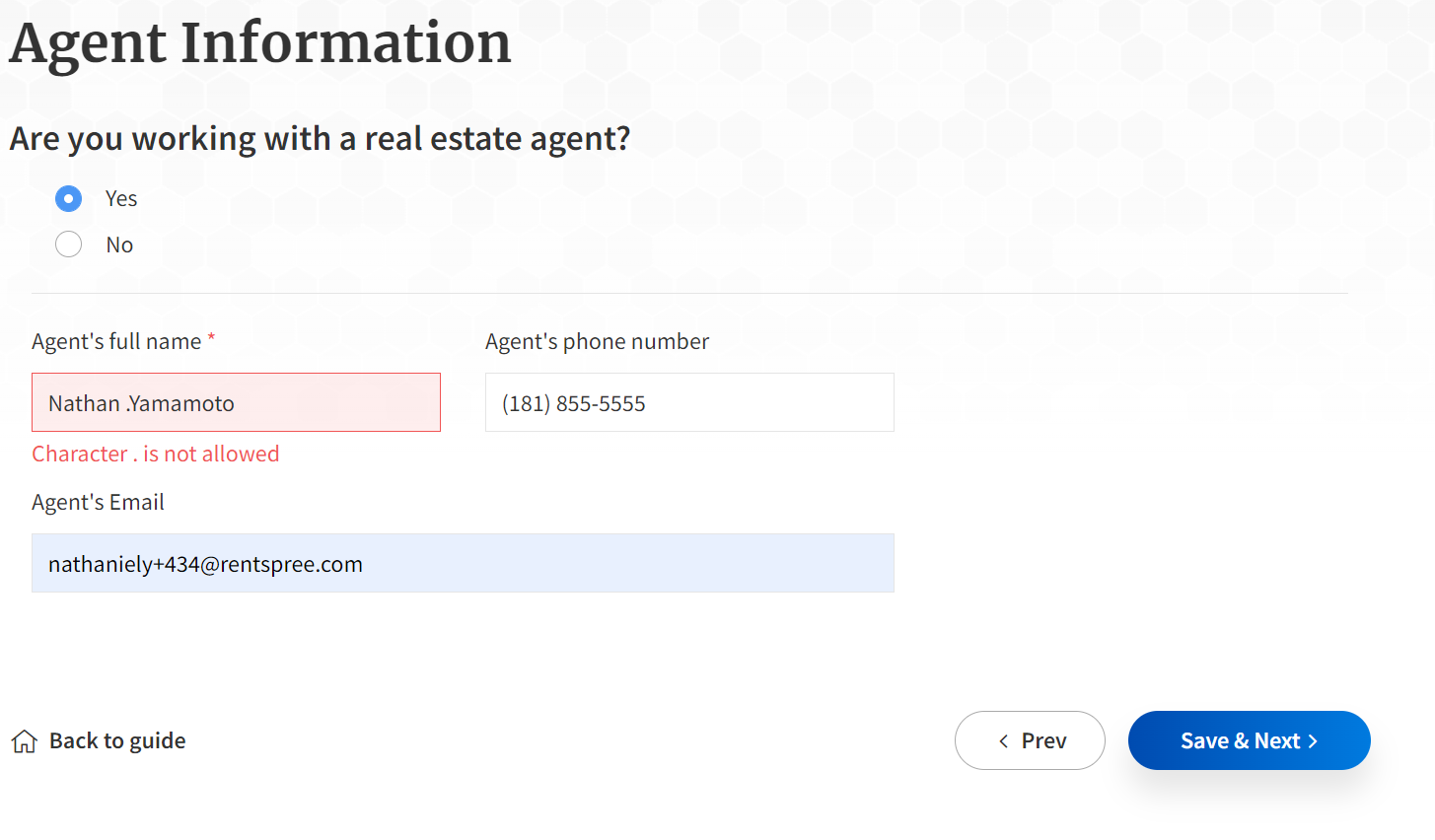
Remove all punctuation marks, symbols, or other special characters and you will be able to proceed.