Managing Your Account: Changing your RentSpree Password
Sometimes, we forget our passwords. RentSpree makes it easy to reset your password and here we will show you how.
How to change your password from the Login page
1. Click the Login button

2. Enter the email address connected to your RentSpree account, then click Continue

3. Click the Forgot password? button

4. Once on the Forgot Your Password? page, ensure your email address is correct and click Continue to receive a reset password message in your email inbox

5. Once in your email inbox, look for a message subjected as Reset your RentSpree password and copy the 6 digit code
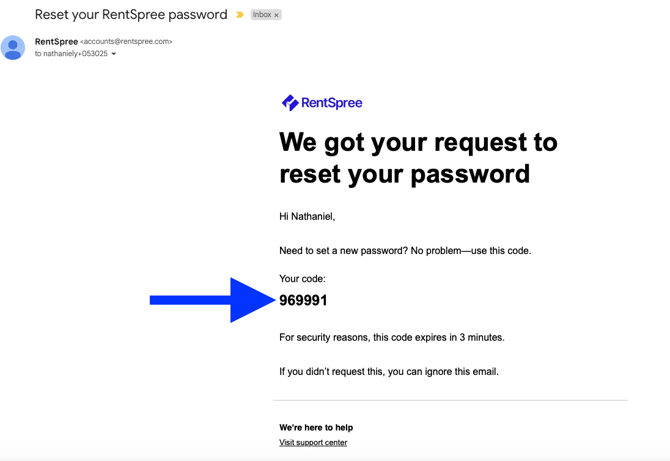
6. Go back to the RentSpree login page to enter the 6 digit code

7. You'll then be redirected to a new page where you may enter a new password
- Please click on the Eye button to ensure the password you've typed is correct

8. Once changed, you'll see a confirmation page and click Back to login to sign in with your email and new password

How to change your password after logging in
1. Click the menu button on the top right corner of the page and select Settings

2. Once on the My Account page, select the Login & Security tab

3. In the Password section, click the Update button

4. An email will be sent to change you password

5. Go to your email inbox and locate the password reset email from RentSpree - click the Change password button within the message

6. You'll then be redirected to a page to change your password for your account
